How to sync one shared calendar
With Memotoo, you can access to the calendar of others Memotoo users if they authorized you.
You have 2 method to do this, but only one permit you to sync the shared calendar.
Contents |
Read or/and Write access to the shared calendar
!!! With this method, you can not sync the shared calendar
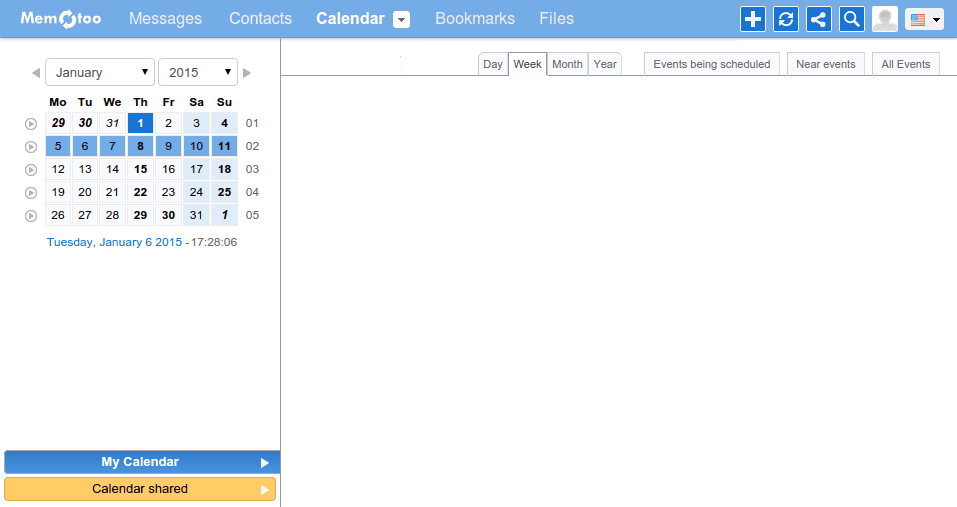
https://www.memotoo.com/shareData.php?share=calendar
After you could access to his calendar with a link added on your Memotoo calendar (at the bottom left)
https://www.memotoo.com/my-calendar.php
Second method: add the public iCalendar URL as a remote calendar
Read only access to the shared calendar
With this method, you can sync the shared calendar
Ask your friend to set his calendar "public" in calendar settings
https://www.memotoo.com/my-calendar.php?rub=prefs&displayDiv=divLink#publicLinks
Ask him, he send you the iCalendar public URL. For example: https://www.memotoo.com/calendarICSPublic1.php?uid=xxxxx
Add a remote calendar with the public URL
In your account, go to "Add a remote calendar (iCalendar - Read only)":
https://www.memotoo.com/modifierCategorie.php?type=feed
And now you have one category with the events of your friend and they can be synced with all you want !
